Payments & Transfers
Tools
Questions?
Need more information? Let's talk about how we can help set your up for financial success!
Contact UsInternal Transfers
Easily setup one-time or recurring transfers between your Capitol View accounts within Digital Banking. Select Transfer in the digital banking menu to setup a new transfer.
Bill Pay / A2A / P2P
Checking accounts include access to our versatile bill payment solution. Select Bill Pay / A2A / P2P in the digital banking menu to get started. Manage and pay bills from the main screen. Select the I Want To… menu in the upper left corner to access additional features including A2A and P2P transfers.
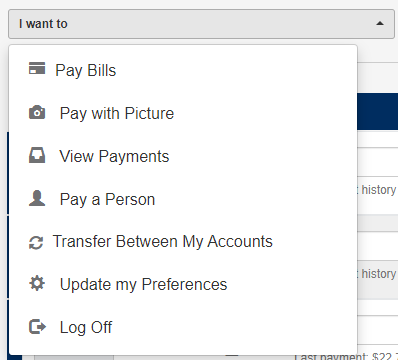
Account-to-Account Transfers
Account-to-account transfers (A2A) allow you to link your Capitol View accounts with your accounts at other financial institutions. Access A2A from the I Want To… menu and select Transfer Between My Accounts. Setup and verify your outside accounts to get started.
Person-to-Person Transfers
Person-to-person transfers (P2P) allow you to send money to individuals via email or text. Our P2P tool secures your payment by requiring a secret word that you can share with the recipient. This ensures that no one can receive the transfer other than who you intend. Access P2P from the I Want To… menu and select Pay A Person.
Credit Card Payments
There are a variety of ways you can make payments towards your Capitol View credit card. Visit our credit cards page for more information.
Wire Transfers
Capitol View has the ability to send and receive domestic and international wires. Visit our wire transfers page for additional information.

