Digital Banking
Tools
Questions?
Need more information? Let's talk about how we can help set your up for financial success!
Contact Us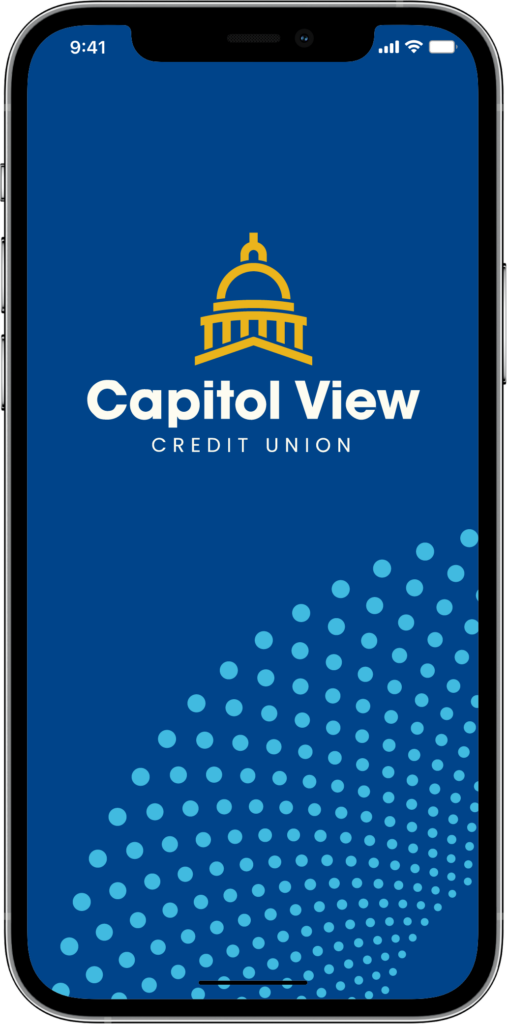
Modern Technology to Simplify Your Life
Our Digital Banking platform is optimized for any device, giving you access to powerful tools from home or on the go.
Payments & Transfers
Digital Banking offers a variety of transfer and payment solutions. Whether you’re moving money between accounts, paying bills, or reimbursing a friend, you can do it all in Digital Banking.
Mobile Check Deposit
Digital Banking allows members to deposit checks remotely using our mobile app or a computer. Select Mobile Deposit in the main menu and follow the instructions. Mobile deposits need to be endorsed with your signature and the text, “For mobile deposit only.” Checks totaling more than $5,000 cannot be deposited remotely. Mobile deposits are subject to a 2 business-day hold for processing.
Credit Score & Report
View your credit score and report using our free, robust credit reporting tool powered by SavvyMoney. Track your score, get tips, set goals, and simulate your score based on changes to your credit.
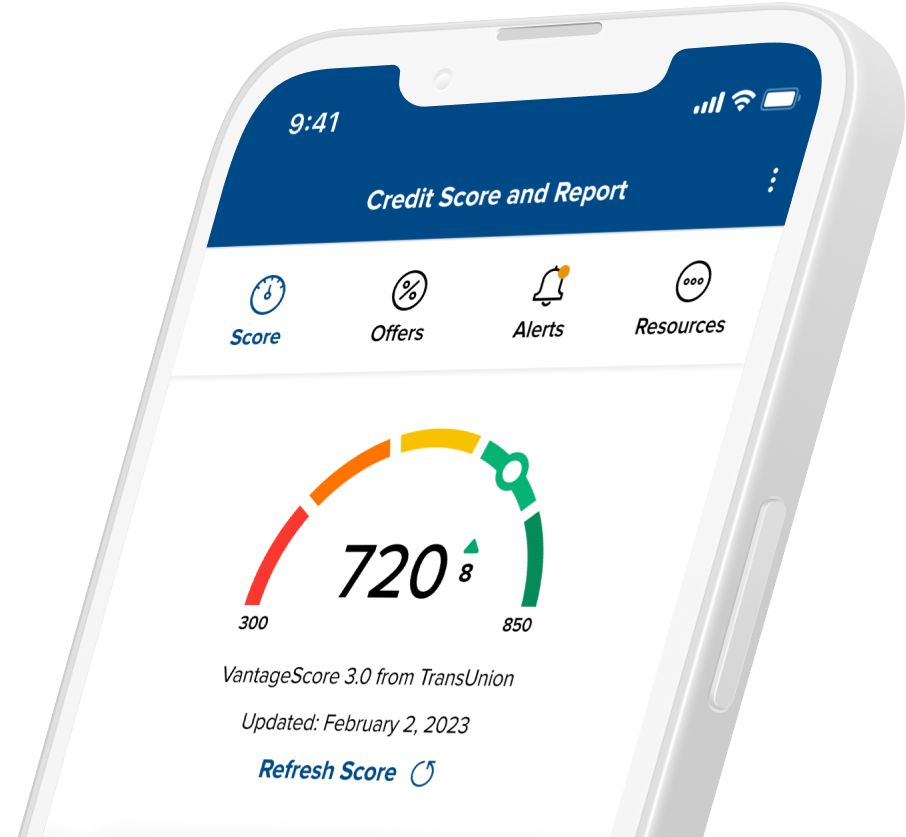
Card Management
Debit Cards
Block and unblock your debit cards in Digital Banking with the click of a button. Select Manage Debit Cards in the main menu of Digital Banking.
Credit Cards
Manage your Capitol View credit cards with our MyCard Info tool. View activity, statements, payments, note travel plans, or dispute transactions. Select Manage Credit Cards in the main menu of Digital Banking.
Capview360 Budgeting
Capview360 is a free budget management tool that allows you to track spending, set goals, and celebrate your accomplishments.
Account Alerts
Setup custom account alerts that can be configured to notify you by text or email. Access account alerts under the profile menu in the upper right corner of Digital Banking. Select your delivery preferences and create alerts for when conditions are met. Messaging rates may apply based on your phone or email provider.
Secure Messaging
Secure messaging allows you to share sensitive information in a secure way. Access secure messaging from the main navigation menu. Never send personal or financial information using unsecured methods such as email or text.

